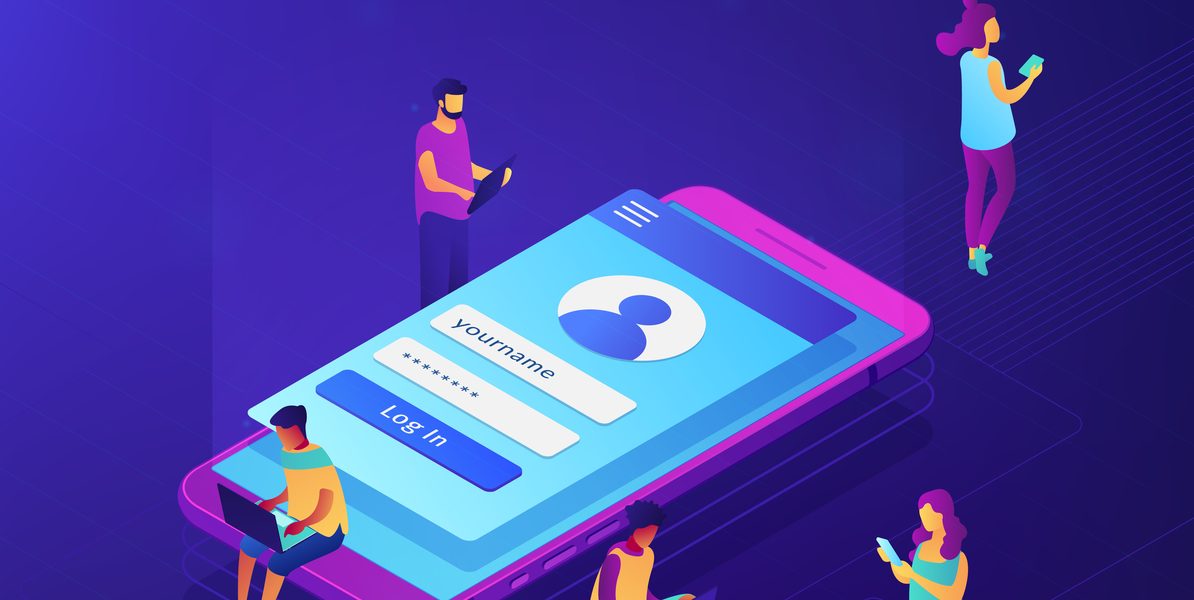
Did you know that a staggering one billion accounts have been compromised in the past few years alone? Even tech titans like Google and Yahoo have struggled to keep their users safe.
The unfortunate reality is cyber criminals are getting sneakier and more resourceful with every new security measure that’s implemented online.
The best way to keep your information safe against hackers is by enabling two-factor authentication (2FA). Read on to learn all about how you can protect your Bitcoin wallet, email account, and other sensitive information from the prying eyes of hackers.
What Is Two-Factor Authentication?
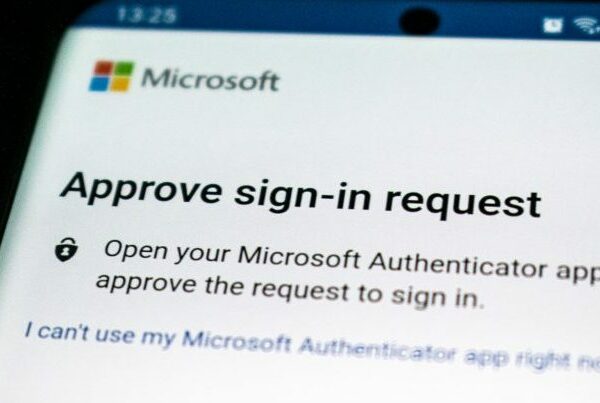
Two-factor authentication (2FA) is a security method to protect your online accounts by requiring two separate pieces of information, which are usually “something you know” (like a password) and “something you have” (like your phone).
Since there are many ways someone could be trying to log into your accounts, 2FA adds another layer of security to your sensitive information. This way, even if someone has your password, they’ll still need access to another piece of information, like a code that’s sent to your phone, to get into your account.
How Does 2FA Help Protect My Information?
One way hackers steal sensitive information is by guessing or “bruteforcing” your login credentials. With 2FA enabled, it makes it much harder for them to break into your account.
While a password could be guessed by trying to log in millions of times, it’s impossible to guess a login code that’s sent to your phone. In addition to making it harder for hackers to break into your accounts, 2FA also protects you from being hacked by someone who’s already logged into your account.
This “privileged” user is usually an administrator of your account who has access to everything you do in it. If you don’t have 2FA enabled, the person might be able to log in as you from any computer, laptop or phone.
With 2FA enabled, they’ll only be able to log in with your credentials while they have possession of your phone.
Which Accounts Should I Enable 2FA For?
Any account that stores sensitive information like your Gmail or Bitcoin wallet should be protected by 2FA.
Many of the most popular websites and apps require that you enable 2FA before you can log in. Be sure to check each of your accounts’ settings and enable 2FA on any that don’t automatically have it enabled.
You can also use a password manager to ensure you have unique, strong passwords for every account that you log into. Using a single password for multiple accounts is a major security risk and should not be done.
One thing to keep in mind is that some services may not work with 2FA enabled. If you log in to an account from a new device and it’s not recognized by the service, you may be prompted to disable 2FA. This is usually a sign of a malicious attempt to log into your account. If you get this message, immediately change your password and then re-enable 2FA.
How to Turn On 2FA
If you’ve determined that 2FA is the best way to protect your sensitive information, the next step is to actually turn it on.
You’ll have to enable 2FA on each account individually, so be sure to check each account’s settings. For the most part, you should be able to find the option in the settings or security tab of your account.
Most 2FA options are “enabled” by default. You may have to enter a “login code” when you log in, so keep that in mind.
Bitcoin Wallet With 2FA
If you own a Bitcoin wallet, it’s important to secure it with the best security practices. One of the best ways to do this is by enabling 2FA.
When you log in to your wallet, you’ll have to enter a special code generated by an app on your phone (like Google Authenticator) before you can access your funds. Since you can’t access your wallet without your phone, it’s much harder for hackers to gain access.
Keep in mind that some wallets, like Coinbase, are not able to use 2FA. In these cases, you can still keep your wallet secure by enabling login alerts and setting a strong password.
Conclusion
While cybercriminals are becoming more innovative, it’s important to note that they’re not infallible. Your best defense against hackers is to continually update your security practices.
This includes installing security software, updating your operating systems, and regularly reviewing and updating your account settings.
It’s also important to use multiple forms of 2FA on each account to ensure hackers can’t log in through one login. This way, hopefully even if one login is breached, a hacker won’t be able to access every account you have.


